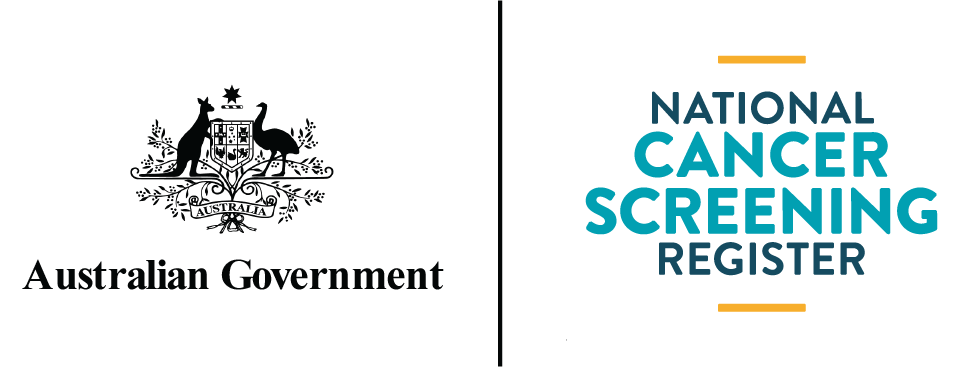Home > About the National Cancer Screening Register > How to interact with the NCSR > For healthcare providers > Clinical Software Integration
Empowering healthcare providers to promote participation in Australia's bowel, cervical and lung cancer screening programs.
The NCSR offers a standardised interface that integrates seamlessly with clinical software to make the process of supporting patient participation in these life-saving programs easier.
By integrating your clinical software with the NCSR, you're not just improving practice efficiency — you're contributing to a nationwide effort to reduce deaths from bowel, cervical and lung cancer.
Why integrate with the NCSR?
Healthcare organisations using integrated software can:
- Support patient participation: Access patient bowel, cervical and lung cancer screening information and status (including overdue and follow-up alerts), and enrol patients in the National Lung Cancer Screening Program.
- View and submit screening results: Including colonoscopy, colposcopy findings or radiology reports, ensuring accurate program participation.
- Order bowel screening program test kits: Directly to a patient’s address or record when you have issued one to a patient during a consultation as part of the alternative access to kits model (bulk orders are made through the Healthcare Provider Portal).
- Verify and update patient contact details and demographic information: To assist with maintaining up-to-date and accurate screening records and support improved reporting.
- View screening program-related correspondence: Stay updated with program communications to track your patient’s screening journey.
- Nominate healthcare providers or personal representatives: Assign a healthcare provider or personal representative to ensure comprehensive patient care.
How to integrate your clinical software
To enable the NCSR integration you must first register your healthcare organisation. Once this process is complete, you can follow the instructions provided by your software vendor to enable the integration.
Important information to have ready:
- A registered individual PRODA account linked to your healthcare organisation, and you must be assigned the role of either:
- Responsible Officer: Typically has login access to your organisation's Australian Business Register (ABR) account.
- Approved Delegate: Someone designated by the Responsible Officer to manage functions in PRODA on behalf of the organisation who must have the NCSR CIS Terms and Conditions Attribute Delegations assigned to their PRODA account. - The Responsible Officer or Approved Delegate must be listed as an Associate or Authorised Contact in the Australian Business Register, with a matching PRODA account name.
- Your organisation must have an active Australian Business Number (ABN).
- You will also need your Healthcare Provider Identifier-Organisation (HPI-O) number and ensure it matches the one used for your clinical software.
Walkthrough videos
The videos below step through the process of registering your organisation to enable integration with the NCSR.
Enabling the integration within your clinical software
Once the registration process is complete, you will need to follow instructions specific to the clinical software you use to enable the integration:
Primary care software:
We have integrated with the vendors listed below, with the aim to integrate more in the future:
Specialist software:
We have integrated with the vendors listed below, with the aim to integrate more in the future:
Technical support
If you require assistance integrating your clinical software, call 1800 627 701 to speak to a member of our Contact Centre, or you can book in a time to receive a call back.