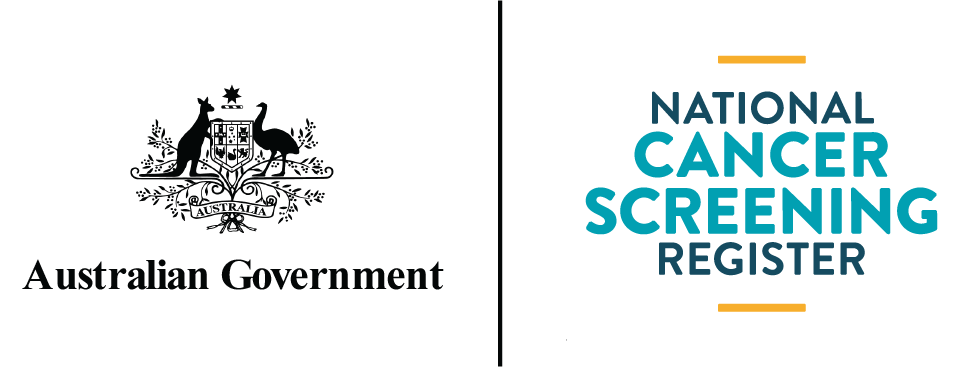Participant Portal User Guide
The National Cancer Screening Register (NCSR) allows for a single electronic record for each person participating in Australia’s bowel, cervical and lung cancer screening programs.
The intention of this guide is to assist users to communicate and interact with the NCSR through the Participant Portal.
The Participant Portal allows people with a myGov account to communicate with the NCSR in order to:
- View and update your demographic details that the NCSR has documented
- View your screening status, update your program details and participation, such as defer next and cease correspondence
- Nominate other people to assist you or receive reminders for participating cancer screening programs, including nominating a healthcare provider or a personal representative
- Update your communication preferences – choose to receive text (SMS) or email notifications when you have a new message in the Participant Portal, instead of receiving notifications via postal mail
- View and download previously sent correspondence.
For further assistance, you can call the contact centre on 1800 627 701. The contact centre operates Monday to Friday, between 8am and 6pm in all Australian state and territory time zones.
Walkthrough video guides
Technical support
For any support queries, please call 1800 627 701 and speak to a member of our Contact Centre, or you can book in a time to receive a call back.
On this page
1. Accessing the Participant Portal
This section will guide you through accessing the Participant Portal for the first time.
1.1 Logging into myGov and linking the NCSR
Before you register for the Participant Portal for the first time, you will need a myGov account.
myGov is a simple and secure way to access government services online in one place. If you don’t have a myGov account, visit my.gov.au/create-account.
To login to myGov and link the NCSR:
- Go to the myGov sign in page
- Use your existing username and password to sign in
- Once you have signed in, click View and link services, then click the Link button for National Cancer Screening Register
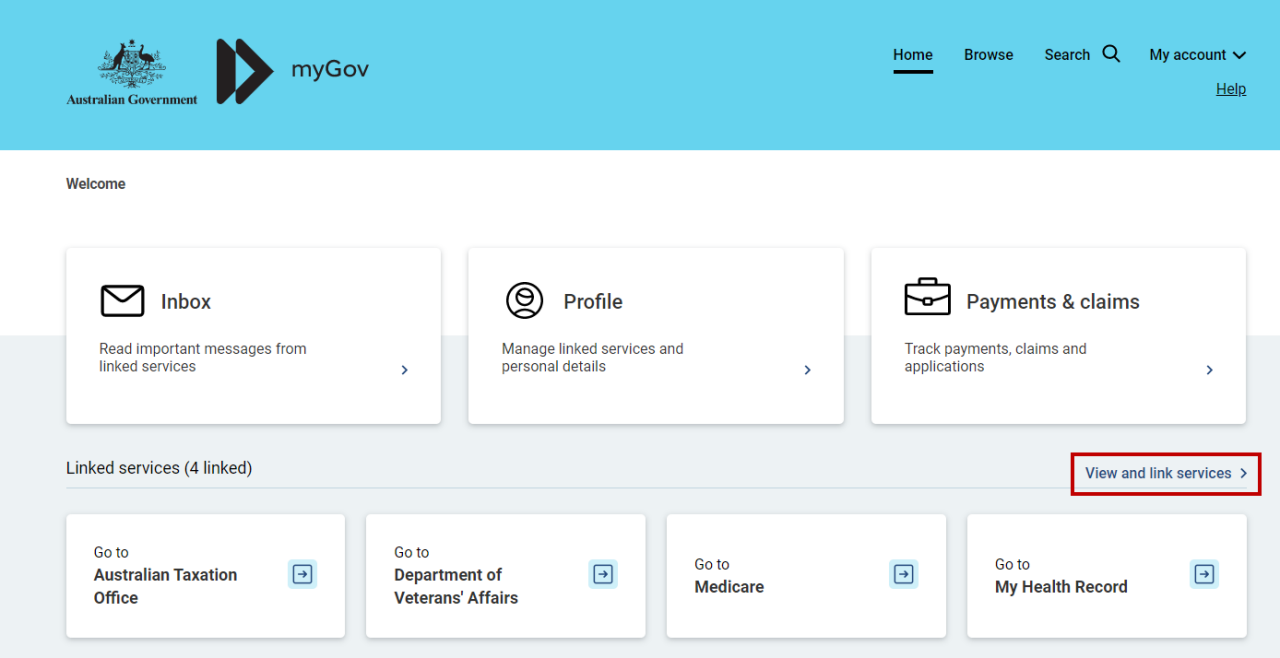
1.2 Identity verification requirements
To link your myGov account to the NCSR, you will need to complete a one-time identity verification as a security check. This will require you to submit details for at least two forms of ID, depending on the first ID you submit.
If you choose to use your Medicare number as your first ID, you will need to provide details for one more form of ID:
| First ID | Provide details for 1 (one) of the following forms of ID |
| Medicare | Australian Passport |
| Driver’s Licence | |
| ImmiCard | |
| Australian Birth Certificate |
If you choose to use your Department of Veterans' Affairs (DVA) file number or Individual Health Identifier (IHI) number as your first ID, you will need to provide details for two more forms of ID:
| First ID | Provide details for 2 (two) of the following forms of ID | ||
| Second ID | Third ID | ||
Department of Veterans' Affairs (DVA) file number Individual Health identifier (IHI) number |
Australian Passport Driver’s Licence ImmiCard Australian Birth Certificate |
Australian Birth Certificate * Driver’s licence * ImmiCard * Australian Passport * Australian Citizenship Certificate Centrelink Concession Card International Passport with Visa Medicare Card |
|
Note: IDs marked with an asterisk (*) cannot be used if they have been used as a previous ID.
1.3 Verifying your identity to access the Participant Portal
In order to confirm your identity with the NCSR, you will need to submit details for at least two forms of identifying documentation as a security check.
Your documentation will be verified with the Australian Government's Document Verification Service (DVS). The NCSR will not keep any copies or details submitted when verifying your identity.
Select one of the following identifiers you would like to use first:
- Medicare Card number
- Department of Veterans' Affairs (DVA) file number
- Individual Health identifier (IHI) number
Then confirm you consent to these documents being confirmed with the document issuer or official record holder by a third-party.
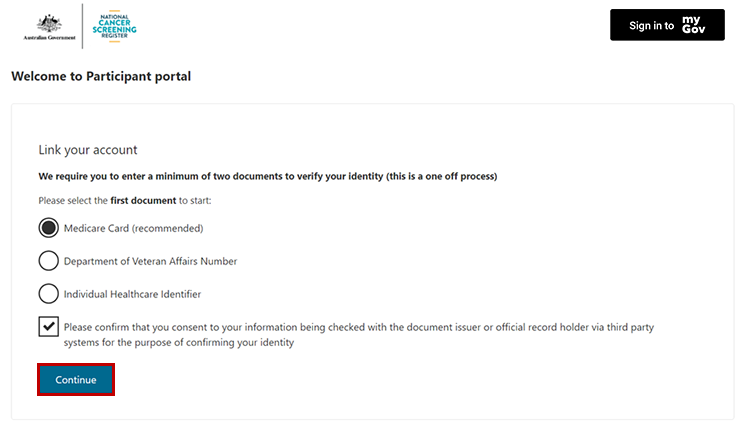
Select “Continue”.
Enter your personal details including Family name, Given Name, Date of birth and Sex.
Continue by entering the identifying details of the above identifiers.
Select “Continue”.
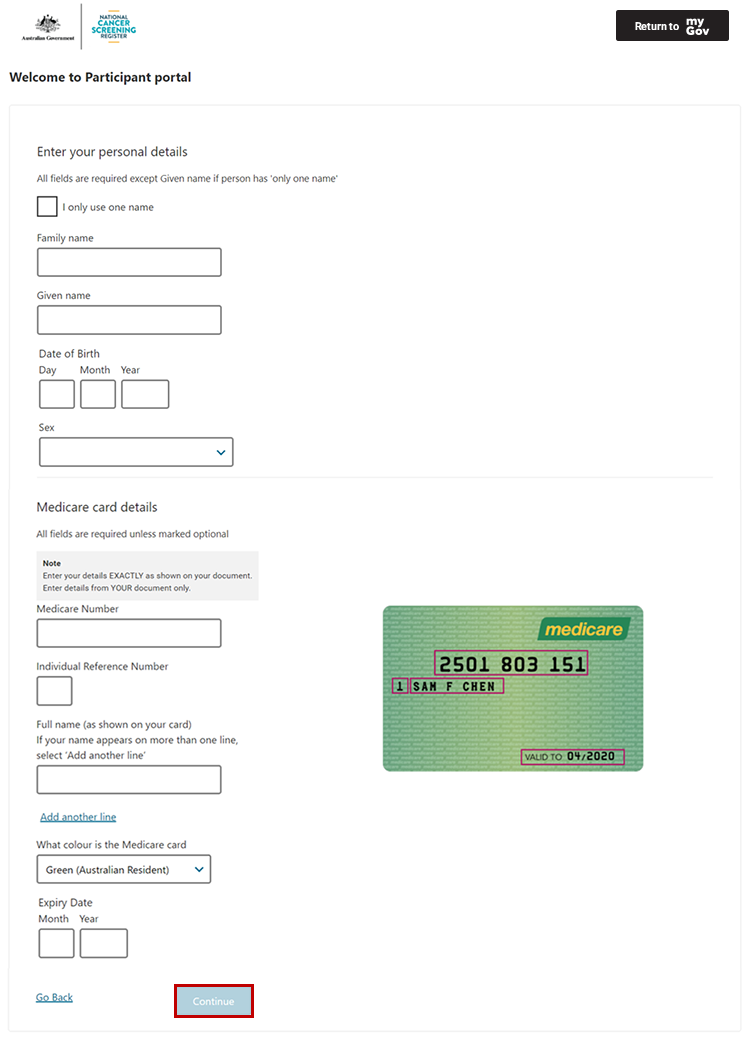
Additional identifying documents that you may need to submit to the DVS in order to confirm your identity can include:
- Medicare Card
- Australian Driver’s licence
- Australian Passport
- ImmiCard (Immigration Card)
- Australian Birth Certificate
- Australian Citizenship certificate
- International Passport with Visa
- Marriage Certificate
- Name Change Document
Once you select the identifying document you would like to submit, you will be asked to enter the document details.
Select “Verify”.
You may need to submit further documentation until your identify is verified.
More information:
- Refer to 1.2 Identity verification requirements – for guidance on the identifying documents you will need to submit
- Refer to the Appendix for more detail on the Australian Government’s Document Verification Service (DVS) requirements for identity documents.
Example: Australian Driver’s Licence
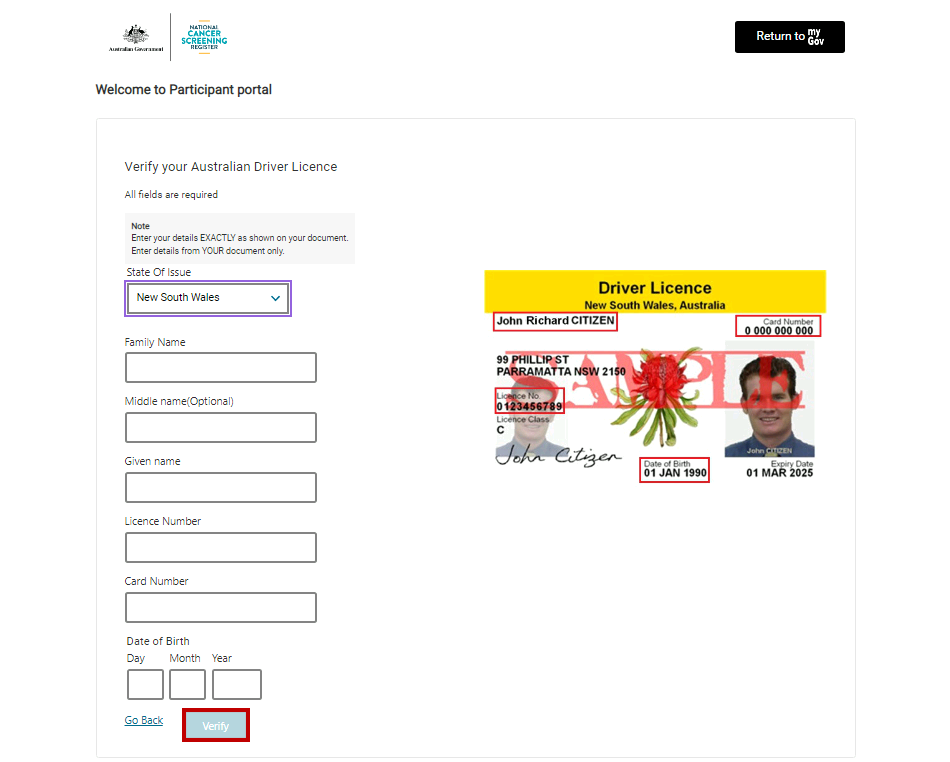
After all your documents have been verified, you will need to accept the Terms and Conditions.
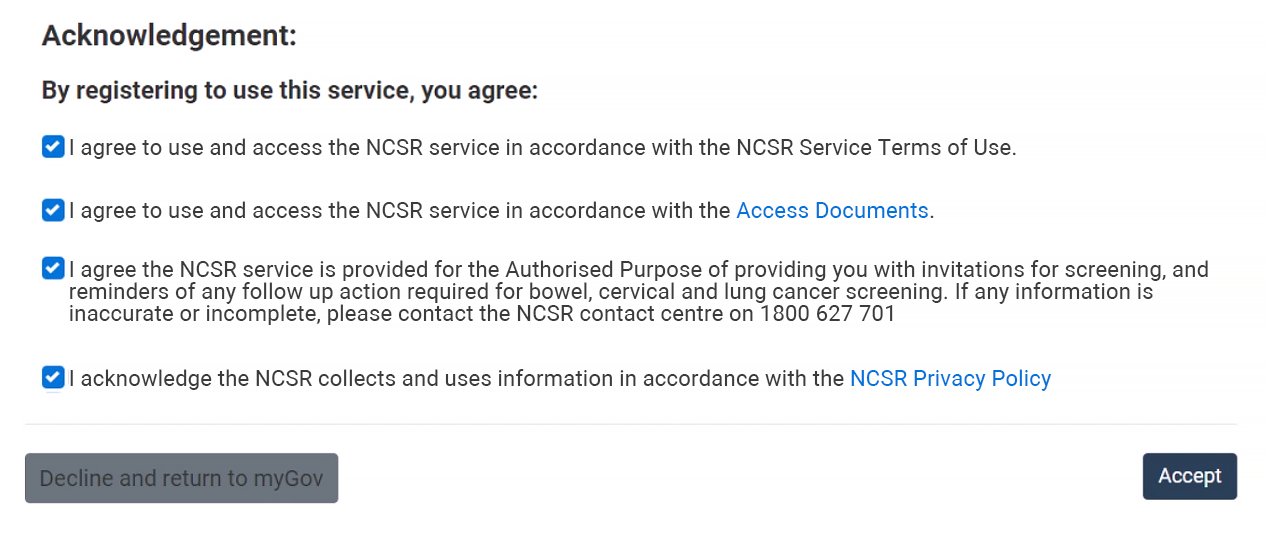
Ensure all checkboxes are selected and click “Accept” after reading.
You will now be redirected to the NCSR Participant Portal home page.
2. Viewing Program Details
2.1 View your next test date and last test date
When you log into the NCSR Participant Portal, you will land on the “Program Details” page.
If eligible (Refer to Section 6: Glossary for details on eligibility), you can select between the programs, including the National Bowel Cancer Screening Program (NBCSP, bowel program), the National Cervical Screening Program (NCSP, cervical program) or National Lung Cancer Screening Program (NLCSP, lung program) at the top of the page.
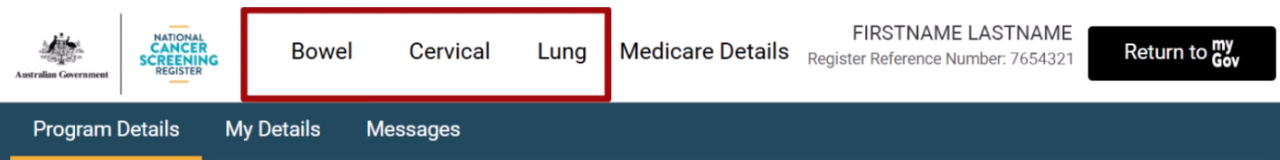
On the “Program Details” page you will be able to view your Last Screening and Next Screening information for the selected program.
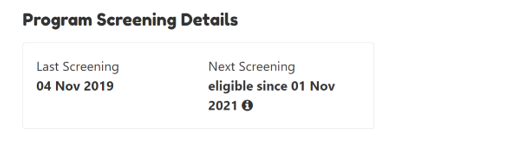
The Last Screening will be the date that you completed your most recent test, or details about your current status in the program.
The Next Screening will show the next step for your participation in the selected screening program.
Refer to Section 7 for a full list of Next Screening Actions and definitions.
2.2 Bowel Program actions
On the Bowel tab, the following options may be available:
- Request a bowel cancer screening test kit – If you are eligible, or require a replacement
- Order a replacement Participant Details form – A replacement form which will be mailed out and can be filled in and submitted along with the bowel test kit
- Opt out – If you no longer want to participate in the Bowel Program, you can opt out of the program
- Resume participation – This option is only visible if you have previously opted out of the Bowel Program or have been excluded due to medical reasons, you can resume participation into the program to receive invitations and reminders
- Defer – If you wish to delay your participation in the Bowel Program until a date in the future, you can defer
- Communication preferences – you can choose to be notified by SMS or email when you have a new message in the Participant Portal, instead of receiving postal mail
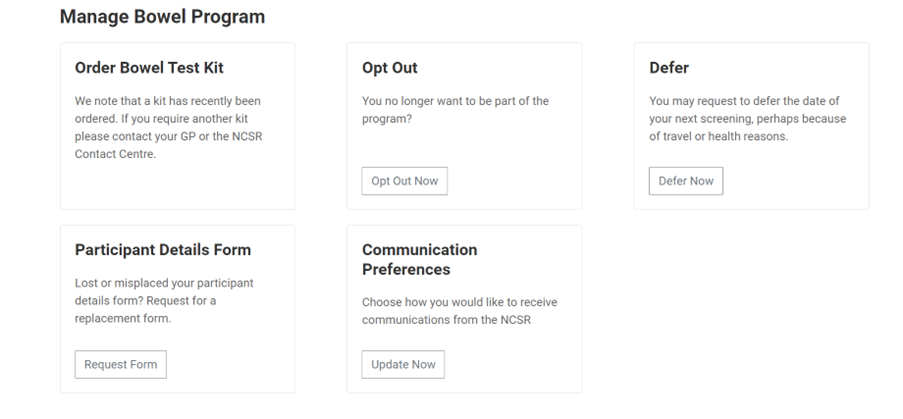
2.3 Cervical Program actions
On the Cervical tab, the following options may be available:
- Opt Out – If you no longer want to participate in the Cervical Program, you can Opt Out of the program.
- Resume participation – This option is only visible if you have previously Opted out of the Cervical Program or have been excluded due to medical reasons, you can resume participation into the program to receive invitations and reminders.
- Defer – If you wish to delay your participation in the Cervical Program until a date in the future, you can Defer.
- Cease Correspondence – If you wish to no longer receive contact or correspondence from the Cervical Program, however would like to still be a part of the program.
- Resume Correspondence – If you wish to receive contact or correspondence from the Cervical Program after previously ceasing correspondence.
- Communication preferences – you can choose to be notified by SMS or email when you have a new message in the Participant Portal, instead of receiving postal mail.
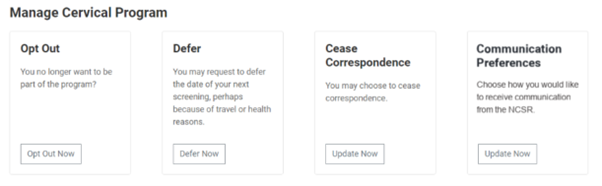
2.4 Lung Program actions
On the Lung tab, the following options may be available:
- Opt Out – If you no longer want to participate in the lung program (so that your information is not stored in the NCSR), you can opt out of the program.
- Resume participation – This option is only visible if you have previously opted out of the lung program, you can resume participation in the program to receive correspondence and re-screening reminders.
- Defer – If you wish to delay your participation in the lung program until a date in the future, you can defer.
- Cease Correspondence – If you wish to no longer receive contact or correspondence from the lung program, however would like to still be a part of the program (your information will continue to be stored in the NCSR). You will need to manage your participation with your healthcare provider.
- Resume Correspondence – If you wish to receive contact or correspondence from the lung program after previously ceasing correspondence.
- Communication preferences – you can choose to be notified by text (SMS) or email when you have a new message in the Participant Portal, instead of receiving postal mail.
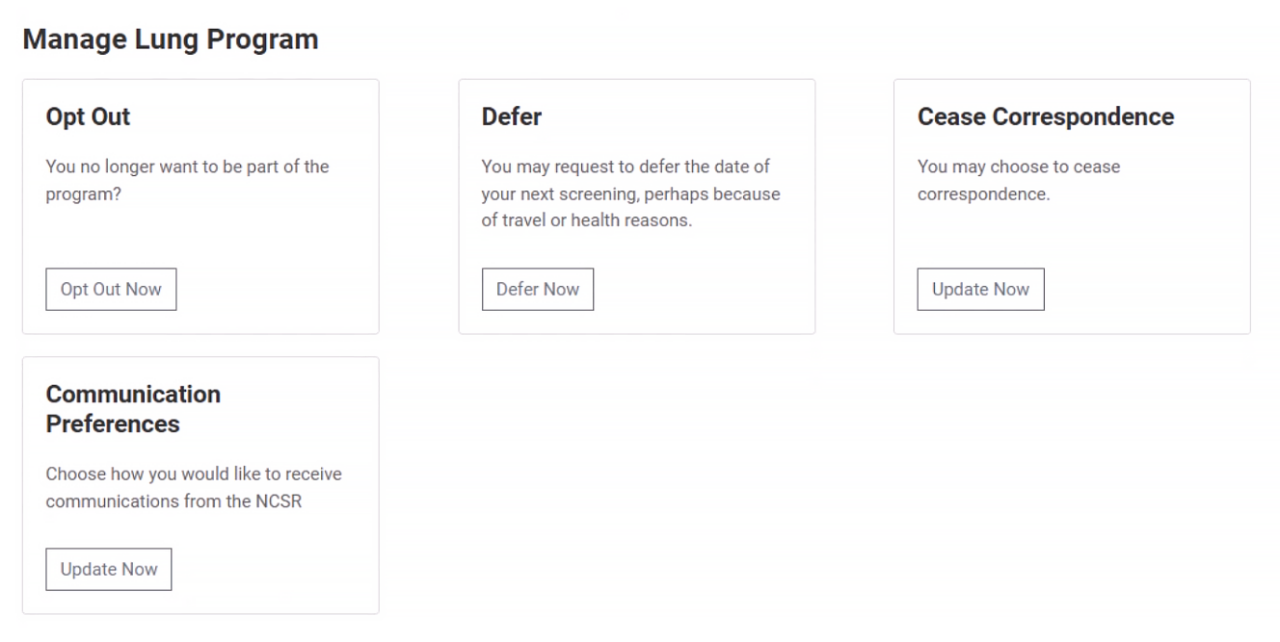
3. Adding or updating your personal details
You can view two types of your personal details on the NCSR Participant Portal:
- Medicare Details, or
- Program Details.
Medicare Details show the details that are stored with Medicare. The NCSR cannot update this information (including date of birth), however if you notice any updates required, please contact Medicare directly.
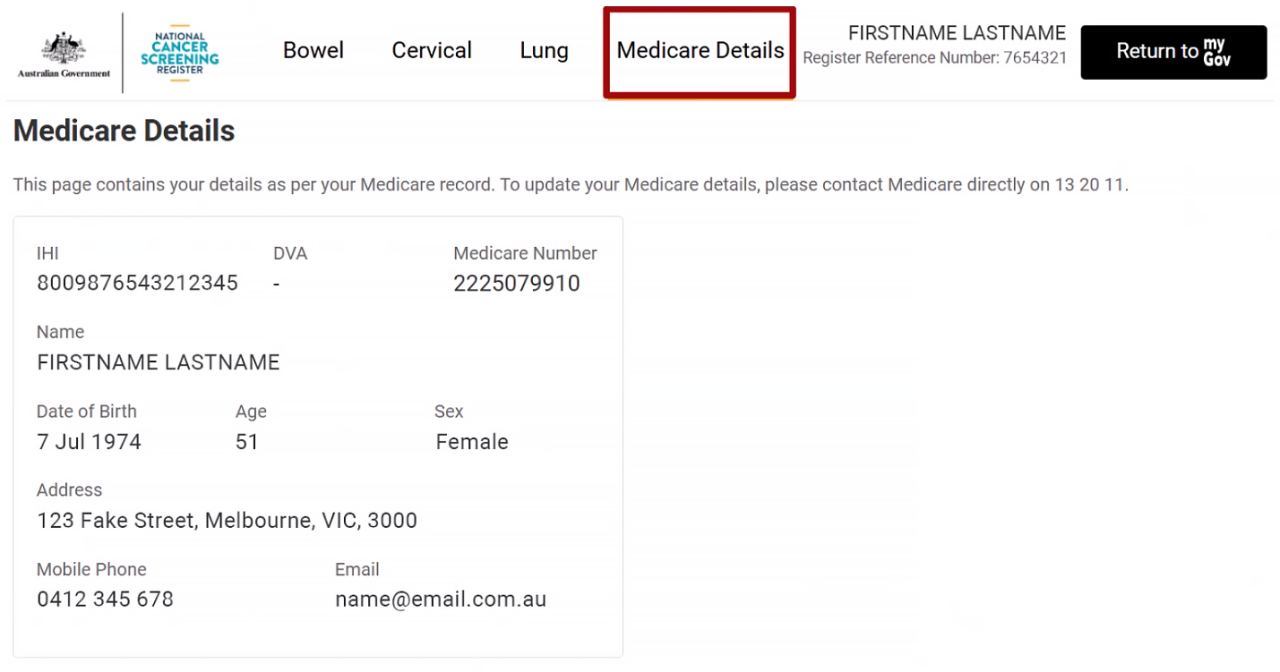
My Details show the information the NCSR currently has stored against your record:
- This includes information such as your current contact information, if you have nominated a healthcare provider or personal representative to receive reminder correspondence, and any further information around your background.
- This information can be set per program, or across all programs.
Note: You can nominate a personal representative using the portal for the lung and bowel programs only. To nominate one for the cervical program, please call us on 1800 627 701.
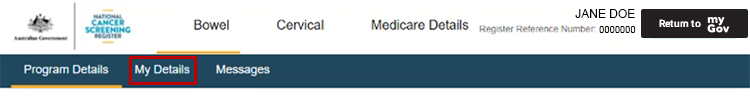
3.1 Updating your address
To update your address which will be used to send correspondence from the NCSR:
- Go to the program you wish to update (If you wish to update across all programs, at the bottom of each section you will be able to select “Update across all programs” before submission).
- Click on “My Details”.
- Go to “Participant Details” of details you wish to update, and click “Update”.
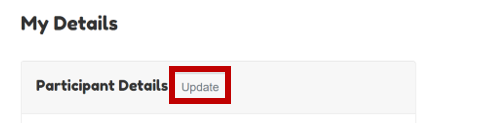
You will have the option to complete a lookup for the address under “Address Lookup”.
If you cannot find your address, you can choose to click “tick to manually enter your address”, and type into the corresponding fields.
Once all required details have been selected, click “Review” to confirm the update, and then “Submit”.
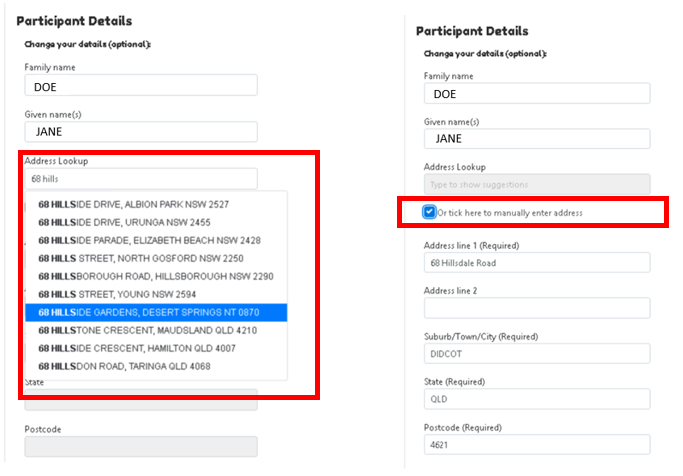
3.2 Updating your Nominated Provider
To update your nominated provider:
- Go to the program you wish to update (If you wish to update across all programs, at the bottom of each section you will be able to select Update across all programs before submission).
- Click on My Details
- Go to Nominated Provider and click Update
- A lookup will be available for you to search for your healthcare provider. You can search for them using either their first or last name. Further details will be available in the lookup to confirm which provider you are selecting.
- Once all required details have been selected, click Review to confirm the update, and then Submit.
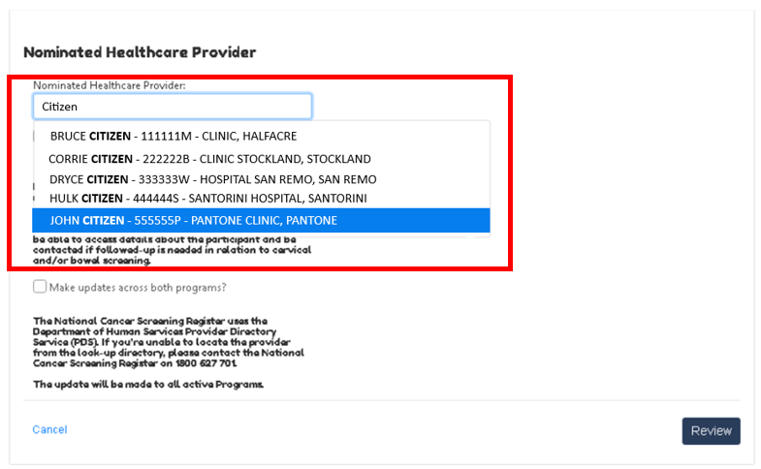
3.3 Updating other personal details
If you wish to update any other personal details for the program, you will be able to do so by following the steps below:
- Go to the program you wish to update (If you wish to update across all programs, at the bottom of each section you will be able to select “Update across all programs” before submission).
- Click on “My Details”.
- Go to the type of details you wish to update, and click “Update”.
- Update your details as required, and when completed, click “Review”.
- Review the details, and if correct, click “Submit”.
The below screenshot relates to the type of details you can update in the Bowel Program
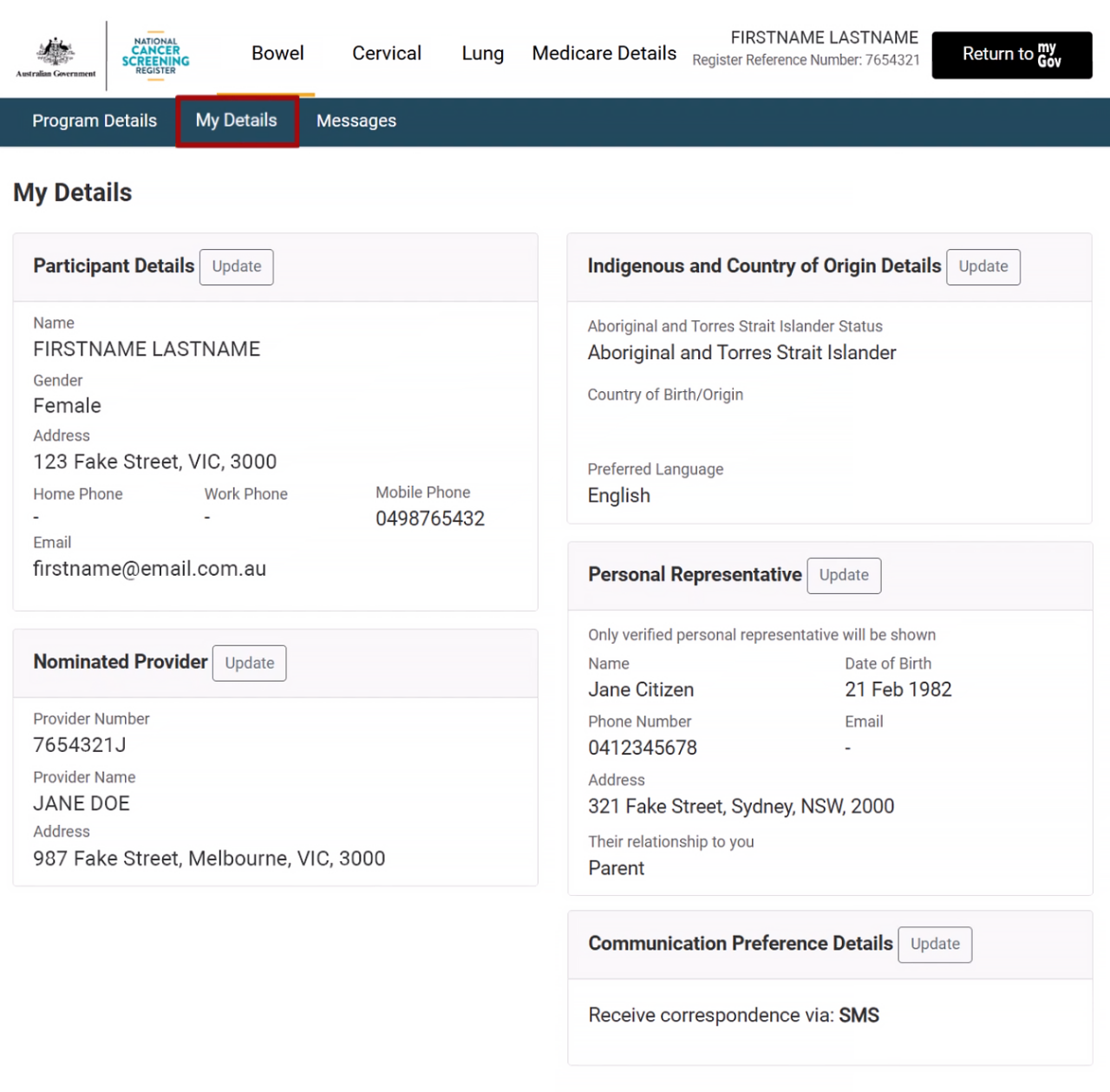
The below screenshot relates to the type of details you can update in the Cervical Program
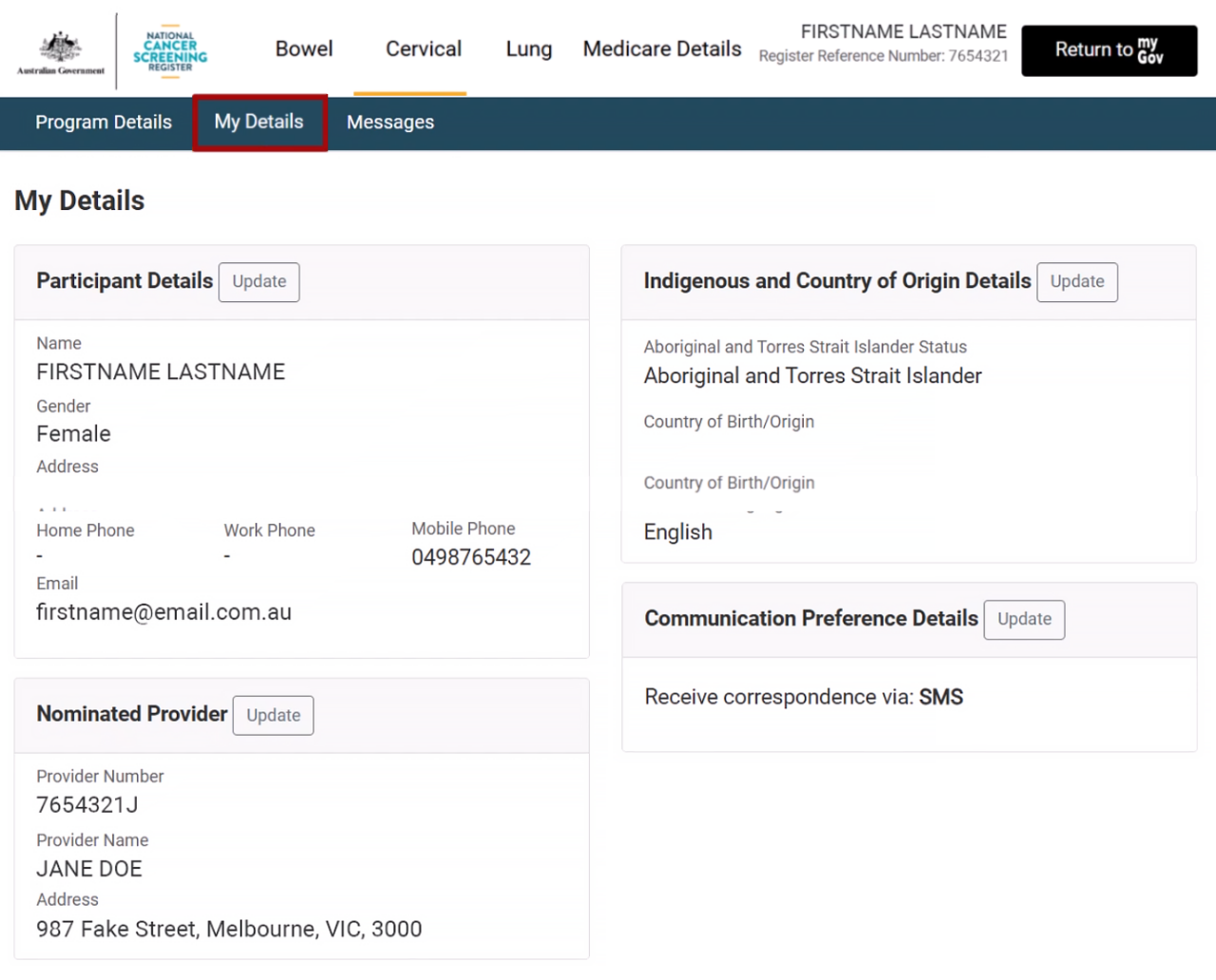
The below screenshot relates to the type of details you can update in the Lung Program
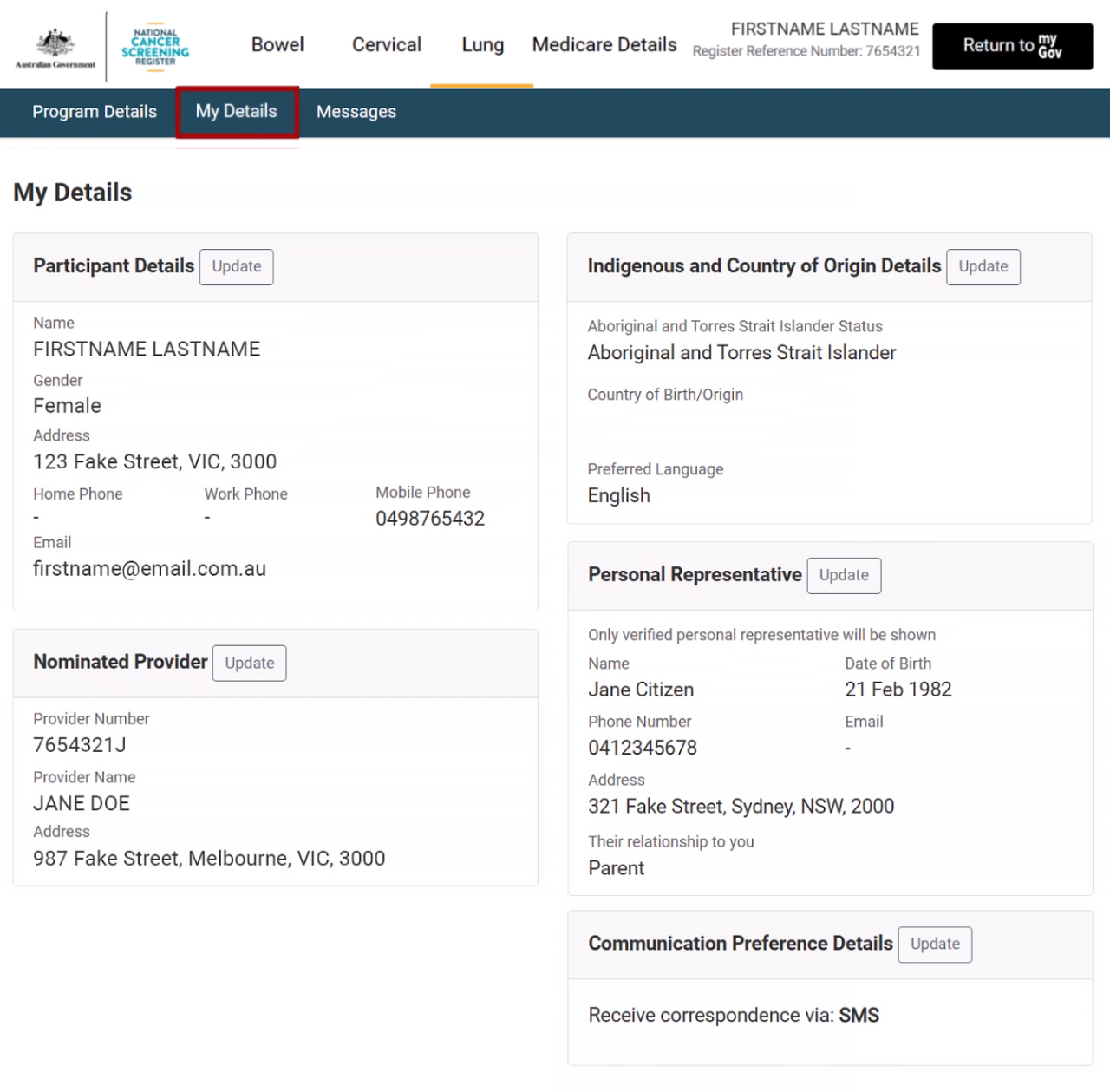
4. Viewing messages (correspondence) and managing communication preferences
You can view the correspondence sent to you by the NCSR through the Participant Portal:
- Go to the program you wish to view the messages from.
- Click on “Messages”.
This will display a table of all correspondence sent to you via the NCSR, with a PDF version available for you to view or download. To do this, click on “View” (this document can also be downloaded by selecting the download option on your PDF viewer). Note: Reminders sent via text (SMS) can be viewed but are not available as PDF versions.
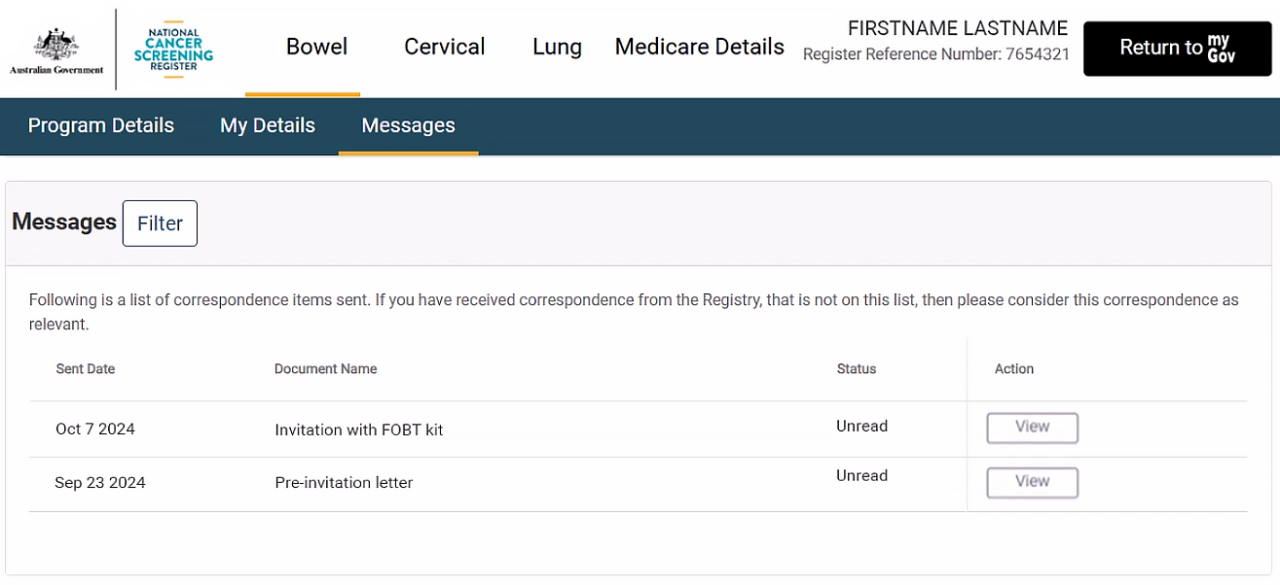
4.1 Managing communication preferences
You can choose to be notified by text (SMS) or email when you have a new message in the Participant Portal, instead of receiving postal mail.
This can be done across all programs under the Program Details tab.
Select the Communication Preferences tile then fill in the form to update your preference to one of the following:
- SMS notifications to view messages in the Portal
- Email notifications to view notifications in the Portal
- Continue to receive postal mail
Your preferences will be applied to all screening programs supported by the NCSR.
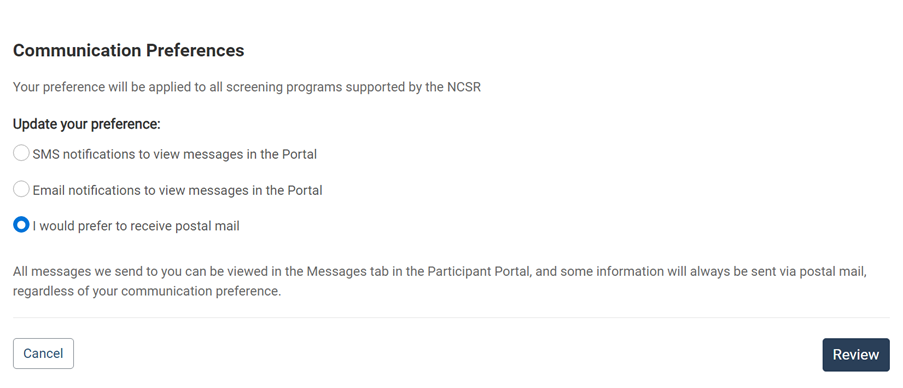
5. Contact Us
If you have any issues with the login process, or believe there is something incorrect with the information detailed on the NCSR Participant Portal, you can Contact Us in the following ways:
- Click the Contact Us link at the bottom of the page. This will open a new window to the NCSR website online enquiry form. Identify the request type and submit the form.
- Call our Contact Centre at 1800 627 701.
All these details can be found in the footer of the NCSR Participant Portal as well.
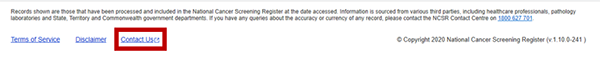
6. Glossary of Definitions
Term |
Definition |
Bowel Program |
The National Bowel Cancer Screening Program (NBCSP). |
Bowel Program Eligibility |
Australians aged 45 to 74 are eligible for the immunochemical Faecal Occult Blood Test (iFOBT) free of charge through the National Bowel Cancer Screening Program. |
Bowel Screening |
The completion of a bowel test kit every two years by people who do not have any obvious symptoms of the disease will help detect abnormalities that may develop into bowel cancer. The aim is to find cancers early when they are easier to treat and cure. Bowel screening can also find polyps, which may develop into cancer over time. |
Bowel Test Kit |
This refers to the immunochemical Faecal Occult Blood Test (iFOBT) kit that you receive free of charge through the National Bowel Cancer Screening Program when eligible. |
Cease Correspondence |
You may choose to cease correspondence indefinitely or for a defined period. This means we will continue to collect your screening test results and other screening information, but you will not receive any contact or reminders from us. Your healthcare provider will still be able to access your screening information and will receive follow-up contact if required. Cease Correspondence is available for the cervical and lung programs only. |
Cervical Program |
The National Cervical Screening Program (NCSP). |
Cervical Program Eligibility |
You are eligible to participate in the NCSP if you are aged between 25 and 74; sexually active or ever have been; or a woman; or person with a cervix. |
Deferring Participation |
You may choose to defer your next screening date for the bowel, cervical, or lung programs. This may be due to travel, health, or other personal reasons. You can resume participation at any time if you are still eligible. |
Document Verification Service (DVS) |
The Australian Government's Document Verification Service (DVS) verifies key Government issued documents. The DVS offers a reliable means of matching key document data with government records, making it easier for organisations to satisfy their identity verification obligations. |
Healthcare Provider |
A healthcare provider is a person associated with either a health specialty or a health discipline and who is qualified and certified by regulatory bodies to provide a healthcare service to a patient. For example, a general practitioner, other specialist, colonoscopist, colposcopist, histopathologist, radiologist, pathologist, nurse, nurse practitioner, midwife and Aboriginal Healthcare Worker. Note: healthcare provider is the preferred term for use in NCSR documentation as opposed to healthcare professional. |
Individual Healthcare Identifier (IHI) |
This is a medical identifier for individuals receiving healthcare services. |
Last Screening Date |
This will reflect the most recent test for each screening program you participate in:
|
Lung Program |
The National Lung Cancer Screening Program (NLCSP) aims to detect lung cancer early using low-dose CT scans to check for cancer in the lungs of high-risk asymptomatic people. It is a national screening program for an eligible population (targeted) and aims to improve outcomes through early detection. |
Lung Program Eligibility |
You may be eligible for the NLCSP if you are:
Your healthcare provider can confirm your eligibility and enrol you in the program. |
Lung Program Participation Preferences |
These are your preferences for how and when you participate in the NLCSP. You can update your screening date, stop receiving reminders, or resume participation through the Participant Portal or with support from your healthcare provider. |
Lung Cancer Screening |
Lung cancer screening is a medical imaging procedure that checks for signs of lung cancer before symptoms appear. It is performed in a radiology setting using a low-dose CT scan for people at higher risk. Early detection can increase the chance of successful treatment. |
Low-Dose Computed Tomography |
A low-dose computed tomography (CT) scan uses a small amount of radiation to take detailed images of your lungs. It can detect lung cancer before symptoms appear and is used in the National Lung Cancer Screening Program for early detection. |
Next Screening |
The Next Screening will show the next step for your participation in the National Bowel Cancer Screening Program, National Cervical Screening Program, or National Lung Cancer Screening Program. |
Nominated Healthcare Provider |
Your nominated healthcare provider will receive correspondence and follow-up notifications related to the screening programs you are eligible for and participating in. |
Opt In |
If you previously opted out of one or more of the screening programs via the NCSR, you can choose to opt back in at any time, if you are still eligible, and continue screening using the Participant Portal, calling our Contact Centre, or at the request of your healthcare provider. |
Opt Out |
Opting out of one or more of the screening programs means that we will not contact you and you will not receive any invitations or reminders to screen from the NCSR. Once you choose to opt out of one or more screening programs, we will not accept or record any of your future screening test results or details of any related tests and diagnoses. We will also not carry out any follow-up activities. You may choose to opt back in at any time using the Participant Portal or calling our Contact Centre, or at the request of your healthcare provider. |
Personal Representative |
You may nominate a personal representative to act on your behalf, or you may already be authorised to act on behalf of a participant and wish to interact with us on their behalf. A personal representative may be a family member, friend, medical practitioner, carer, guardian, or a person acting as power of attorney or under a health directive. Depending on the type of personal representative, supporting documentation showing the appointment may be required. Once appointed, personal representatives can act on behalf of a participant and access information about the person they represent (including health information), such as calling the Contact Centre, and request correspondence for the participant to be sent to them. |
Register Reference Number (RRN) |
A Register Reference Number (RRN) is the unique identifier assigned by the NCSR to the participant. It is used to authenticate an eligible screening participant. |
Resume Correspondence |
You may choose to resume correspondence after you have previously chosen to cease. This means we will send you letters and reminders as we continue to collect your screening test results and other screening information. Resume Correspondence is available for the cervical and lung Programs only. |
Telstra Health |
The contracted service provider for the operation and management of the NCSR in accordance with a service agreement with the Department of Health, Disability and Ageing. |
7. Next Screening Action Definitions
Bowel Program |
|
|---|---|
Screening action |
Description |
Inactive |
Discharged from the screening program due to colectomy, confirmed diagnosis, Medicare restriction, Medicare exclusion indicator, or has opted out or is not eligible for the National Bowel Cancer Screening Program |
Ineligible |
Under the eligible age for the National Bowel Cancer Screening Program. |
Age Exited |
Over the eligible age for National Bowel Cancer Screening Program. |
Age Exiting |
Currently eligible but over the National Bowel Cancer Screening Program’s eligible age at the next screening invitation. |
Overdue (never screened) |
Previously invited and never screened as part of National Bowel Cancer Screening Program. |
Eligible Now (newly enrolled) |
Newly eligible and over the age of 50 but has not yet been invited to screen. |
Eligible Now (request a bowel kit) |
Between the ages of 45 and 49 who is eligible to screen as part of the program but has not yet self-initiated. |
Skipped Round(eligible on: [Date]) |
Do not need to screen now (due to recent colonoscopy). Displays the next eligible to screen date for the National Bowel Cancer Screening Program |
Eligible On: [Date] |
Previously screened with the National Bowel Cancer Screening Program. This is the next date they are eligible to screen. |
Eligible since: [Date] |
Not recently screened with the National Bowel Cancer Screening. This is the date the screening test has been due since. |
Cervical Program |
|
Screening action |
Description |
Hysterectomy |
Discharged from the screening program due to hysterectomy. |
Commence at 25 |
Commence screening from 24 years and 9 months old. |
Age Exited |
Over the eligible age for National Cervical Screening Program. |
Overdue (date) |
Not screened as part of the National Cervical Screening Program before, or has not screened in previous years and is eligible for screening or self-collection. |
Due Now |
Now eligible to start a new screening round as part of the National Cervical Screening Program. |
Referral Recommended |
Referral to a specialist for further investigation is recommended. Please contact your healthcare provider. |
[Date] |
The date when the next screening is due for the National Cervical Screening Program. |
Cancer Exited |
Discharged from the screening program due to cancer detected. |
Return for a follow-up cervical sample collected by your healthcare provider |
Further screening by a healthcare provider is recommended, following HPV detected on a self-collected Cervical Screening Test. |
Lung Program |
|
Screening action |
Description |
Inactive |
Participant is below eligible age, has a Medicare restriction or exclusion flag, has opted out or withdrawn consent to participate. |
Low-dose CT Unsuitable |
Not suitable for a low-dose CT scan. This may be temporary. |
Exited - diagnosed with cancer |
Discharged from the screening program due to cancer detected. |
Age Exited |
Over the eligible age for the National Lung Cancer Screening Program (70 years). |
Age Exiting |
Currently eligible, but over the National Lung Cancer Screening Program’s eligible age at the next screening reminder. |
Screening deferred until [date] |
Deferred their next screening to a future date. |
Due Now |
Newly enrolled by a healthcare provider in the National Lung Cancer Screening Program but have not yet screened. |
Overdue: eligible since [date] |
Already enrolled and never screened as part of National Lung Cancer Screening Program. |
Due since: [date] |
Has not recently screened with the National Lung Cancer Screening Program and this is the date they have been due since. |
Rescreen on: [date] |
Previously screened with the National Lung Cancer Screening Program. This is the date they are next eligible to screen. |
Referral recommended |
Referral to a specialist for further investigation is recommended. Please contact your healthcare provider. |
Referred to specialist - awaiting diagnosis |
Referral to a specialist and awaiting further investigation. Please contact your healthcare provider. |