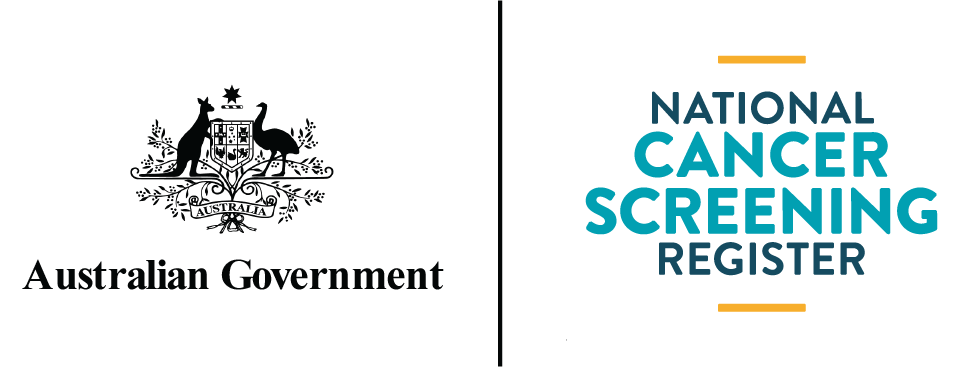The NCSR Hub in Communicare helps healthcare providers access and update patient screening information, making it easier to prompt important cancer screening discussions.
Through the NCSR Hub, you can:
- View a patient’s screening history, results, and follow-up alerts.
- Submit demographic and clinical updates to the NCSR.
- Order a bowel test kit to be mailed to your patient’s address, or record when you have issued a kit during a consultation.
On this page:
Submitting information to the NCSR
Accurate patient details ensure the correct screening pathway and support program safety nets.
The NCSR Hub simplifies submitting clinical forms and reports, and updating records, helping to ensure patients receive appropriate care and reduce unnecessary follow-ups for high-risk results.
The guides and videos below are designed to support you through:
- the process of registering your medical organisation so you can enable the integration within Bp Premier
- using the NCSR Hub to support patients in bowel, cervical and lung cancer screening.
Enabling the NCSR integration
To enable the NCSR integration through Communicare, you must first register your healthcare organisation. Once this process is complete, you can follow the instructions provided by your software vendor to enable the integration.
Guides for using the NCSR Hub
The following guides have been developed to support you using the NCSR Hub, including viewing previous screening results, submitting clinical forms and ordering bowel screening test kits:
Walkthrough video guides
A step-by-step video guide for using the integration to support patient participation in bowel, cervical and lung cancer screening.