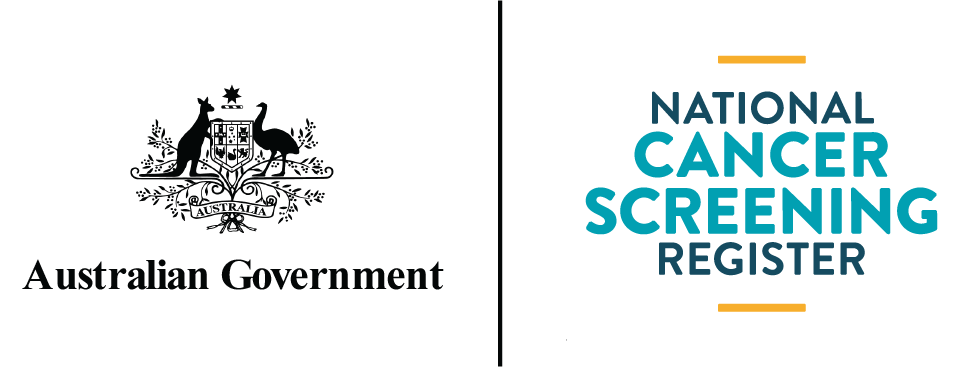Participant Portal
The Participant Portal (the Portal) allows people who are participating in bowel, cervical or lung cancer screening to update their personal details, manage participation, update communication preferences, and view screening information.
Accessing the Portal via myGov
The Participant Portal is accessed by linking the National Cancer Screening Register (NCSR) to your myGov account.
- Log in to your myGov account.
- Select “View and link services"
- Choose National Cancer Screening Register from the list of available services.
This process is the same as linking other government services, such as My Health Record, the Australian Taxation Office, or Medicare.

Benefits of using the Participant Portal
The Participant Portal is accessed via myGov and allows users to:
- Manage participation and view screening status: Opt out, defer, or stop correspondence from screening programs.
- Update contact and demographic details: Update your information and choose your preferred communication method.
- Request bowel screening test kits: Order test kits to be mailed to your address.
- View previous correspondence: Access letters and notifications sent from the screening programs.
- Nominate healthcare providers or personal representatives: Authorise a provider or representative to make requests to the NCSR on your behalf.
User guides and resources
Participant Portal walkthrough videos
This video series guides you through the process of:
- Logging into myGov and linking your account to the NCSR
- Managing your participation in the bowel, cervical and lung cancer screening programs
Technical support
If you continue to experience technical issues after referring to these guides, call 1800 627 701 and speak to a member of our Contact Centre, or you can book in a time to receive a call back.